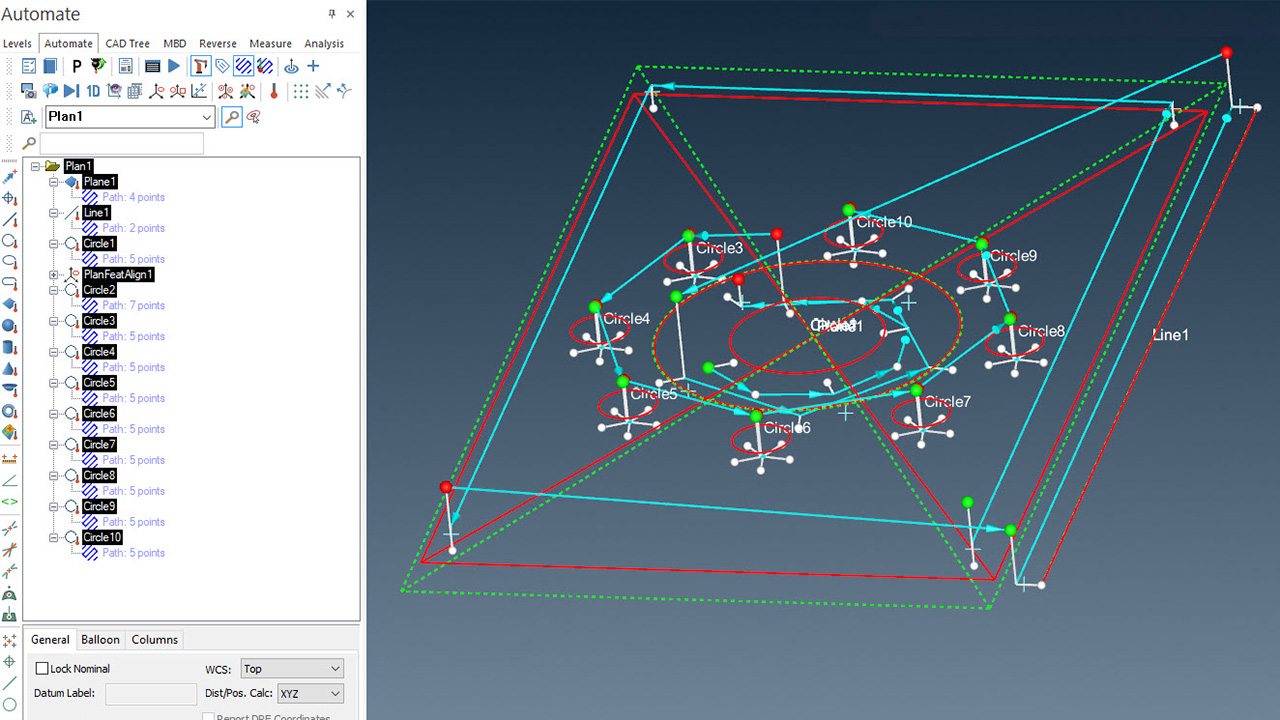Software Highlights – CMM Programming
Teach Mode Programming
Create a Program by Measuring a Part
Most automated CMMs are programmed from CAD but sometimes the dimensional and tolerance data are available only from drawings. Whether it’s from drawings or CAD, with Verisurf you can use Teach Mode to quickly measure a part manually with the CMM joystick, automatically building the program as you measure.

Easy Programming from a Drawing
To begin the process, align the part per the drawing’s designated datum structure so that the reference system is oriented and indexed from features on the part. Select a probe and setup a Feature Align from the datum features at the start of the plan. Measure the datum features. This simplifies entry of nominal values in the plan. Once you have an alignment, you can begin measuring the features after checking “Teach Mode” at the bottom of the Measure Settings panel. The features and probing points are added to the plan as you measure.
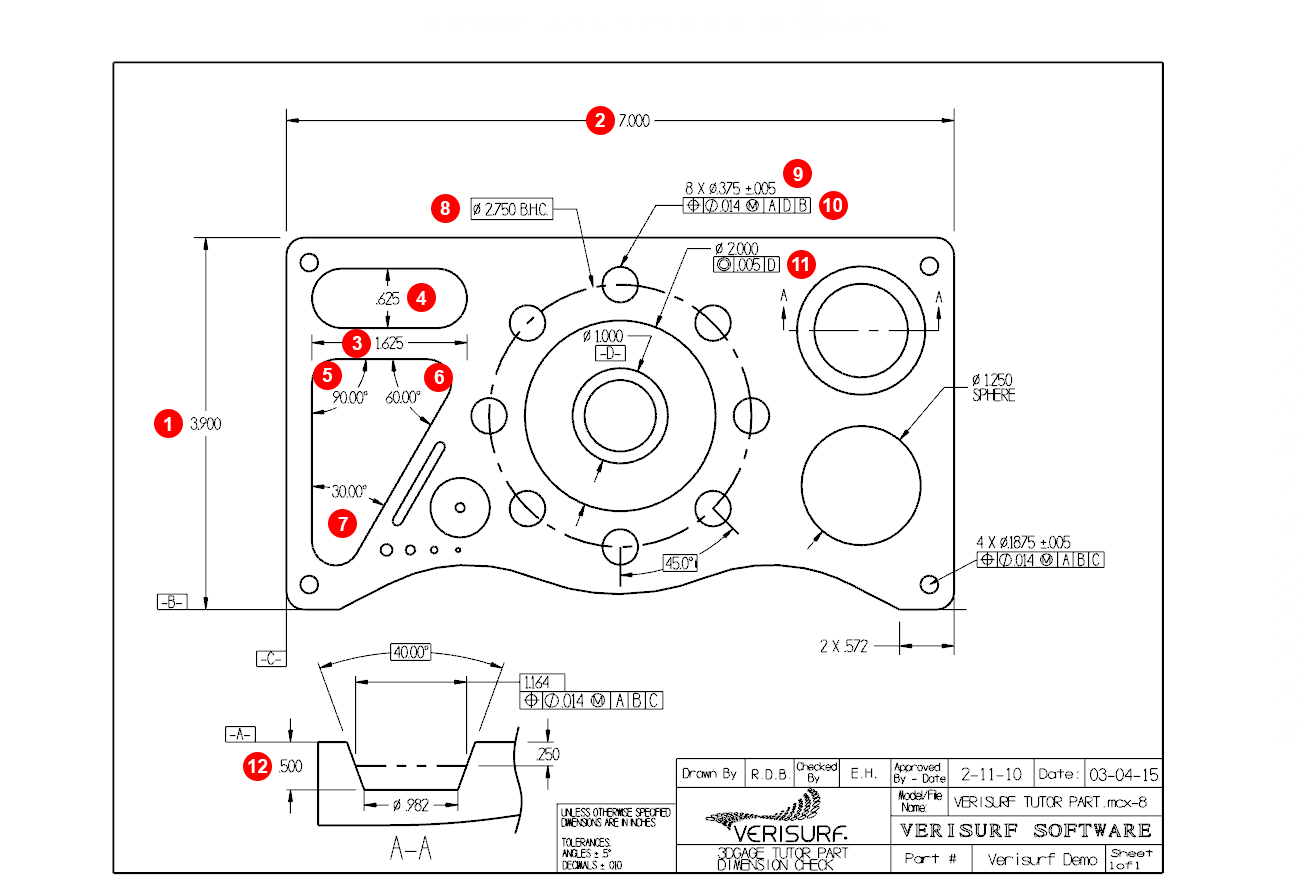
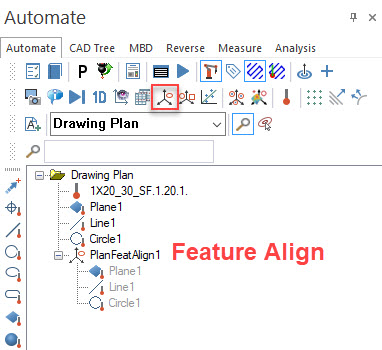
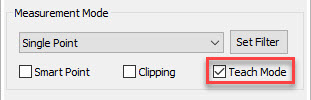
Probing points are saved exactly where you took them on each feature. After measuring the datum features per the drawing, assigning them to the Feature Alignment, and measuring the part, one needs only to adjust a few settings, optimize the path, and enter the drawing variables. You will then have a fully programmed and verified inspection plan ready to go.