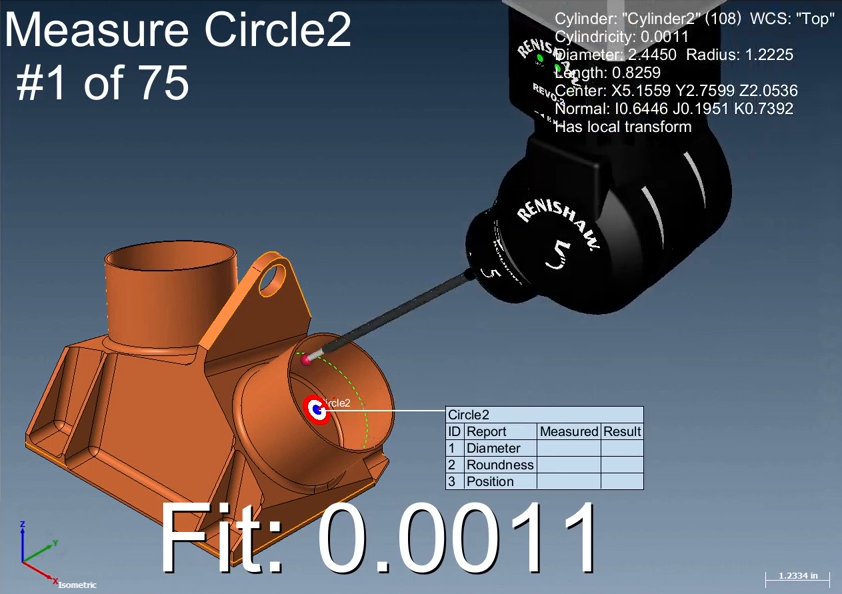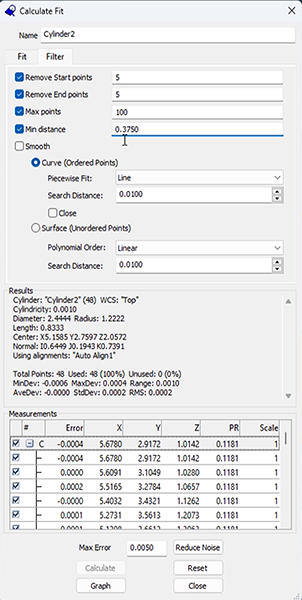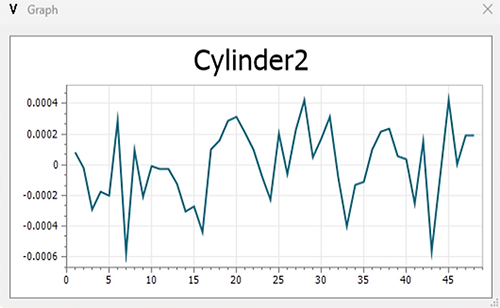Software Highlights
Measure Filters
Verisurf improves the accuracy of scanning sensor results through the use of noise removal filters.
- Interactive feature-fitting filters
- High-frequency noise removal from tactile scanning
- Remove the start and end data from tactile scanning to reduce errors from acceleration and deceleration
When a tactile scanning probe is used to measure a feature, the leading and trailing points are subject to acceleration and deceleration noise. The Calculate Fit filter tab includes options to remove a designated number of start and end points from the scan, as well as to specify point spacing at a maximum number of points. These controls allow a feature to be scanned with overlapping starting and ending segments, which can then be removed to provide a complete noise-free scan.
When a tactile scanning probe is used to measure a feature, the leading and trailing points are subject to acceleration and deceleration noise. The Calculate Fit filter tab includes options to remove a designated number of start and end points from the scan, as well as to specify point spacing at a maximum number of points. These controls allow a feature to be scanned with overlapping starting and ending segments, which can then be removed to provide a complete noise-free scan.
An additional smoothing filter enables reduction of high frequency scanner noise by running a piecewise fit of the scan to the corresponding feature geometry over a specified search distance. Filter width can be entered directly or it can be defined by specifying the UPR and diameter of revolution. The results of the various filter settings can be viewed interactively in a graph of the feature fit deviations of the points.