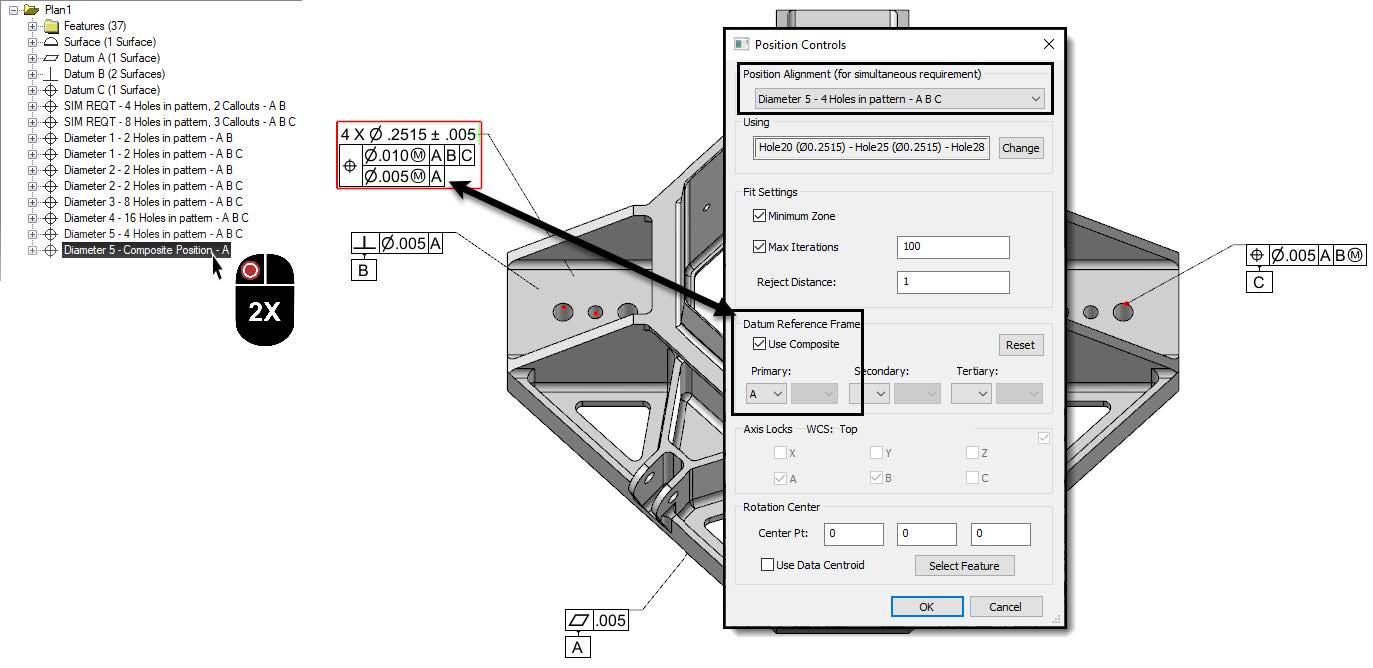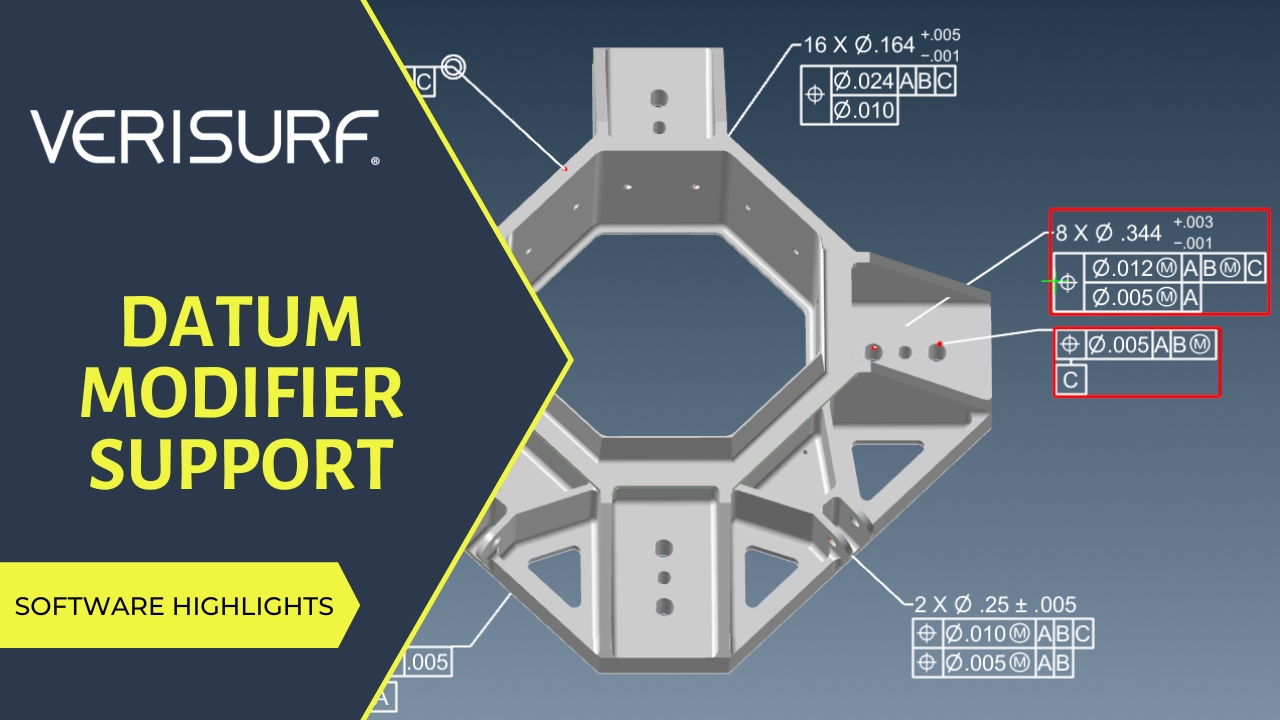Software Highlights – CMM Programming
Datum Modifier Support
DATUM MODIFIER SUPPORT – GD&T FOR POSITION AND PROFILE REPORTING
Verisurf provides enhanced GD&T analysis with datum-modifier support for Position and Profile and advanced options for Composite Position reporting. These enhancements yield the most accurate analysis of GD&T callouts for complex part inspections.
- Use in Report Manager and Automate.
- Supports datum modifiers for Position and Profile callouts.
- Automatically configures the DRF alignment.
- Simplifies analysis of callouts with simultaneous requirements.
Datum-modifier support is enabled through the Position Controls option, available for Position and Profile callouts.
- Verisurf automatically applies the correct axis locks based on the Datum order and feature type as the Datum Reference Frame (DRF) is defined.
- Datum features-of-size can be modified using Least (LMB) or Maximum Material Boundaries (MMB), which allows them to shift within the specified boundaries during the DRF alignment.
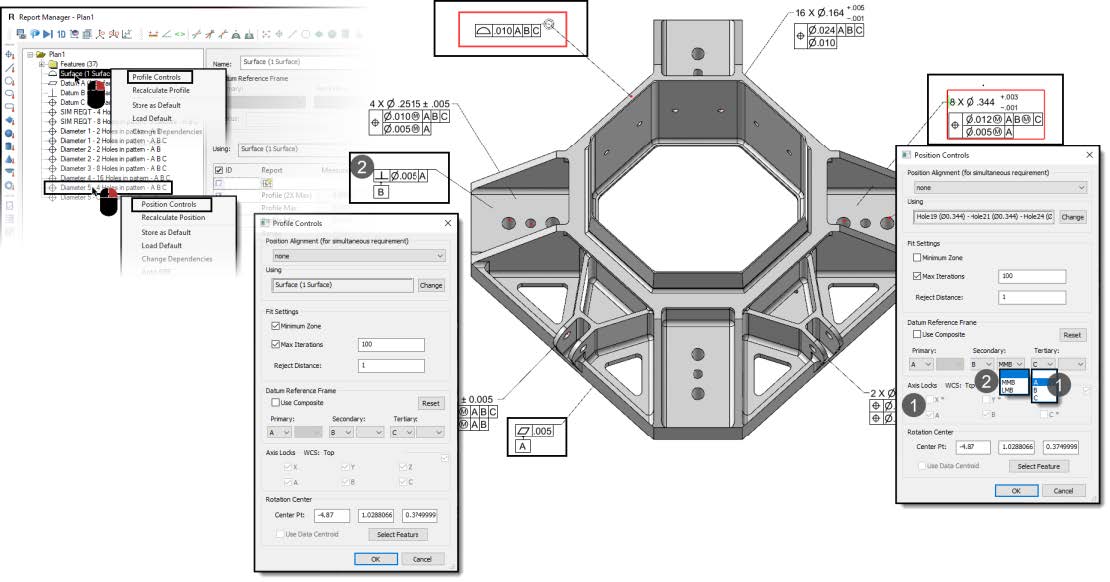
The Position controls also streamline the analysis of callouts having simultaneous requirements.
- When the same under-constrained DRF is assigned to multiple callouts, the alignment is calculated as a single group using the Datum Reference Frame controls.
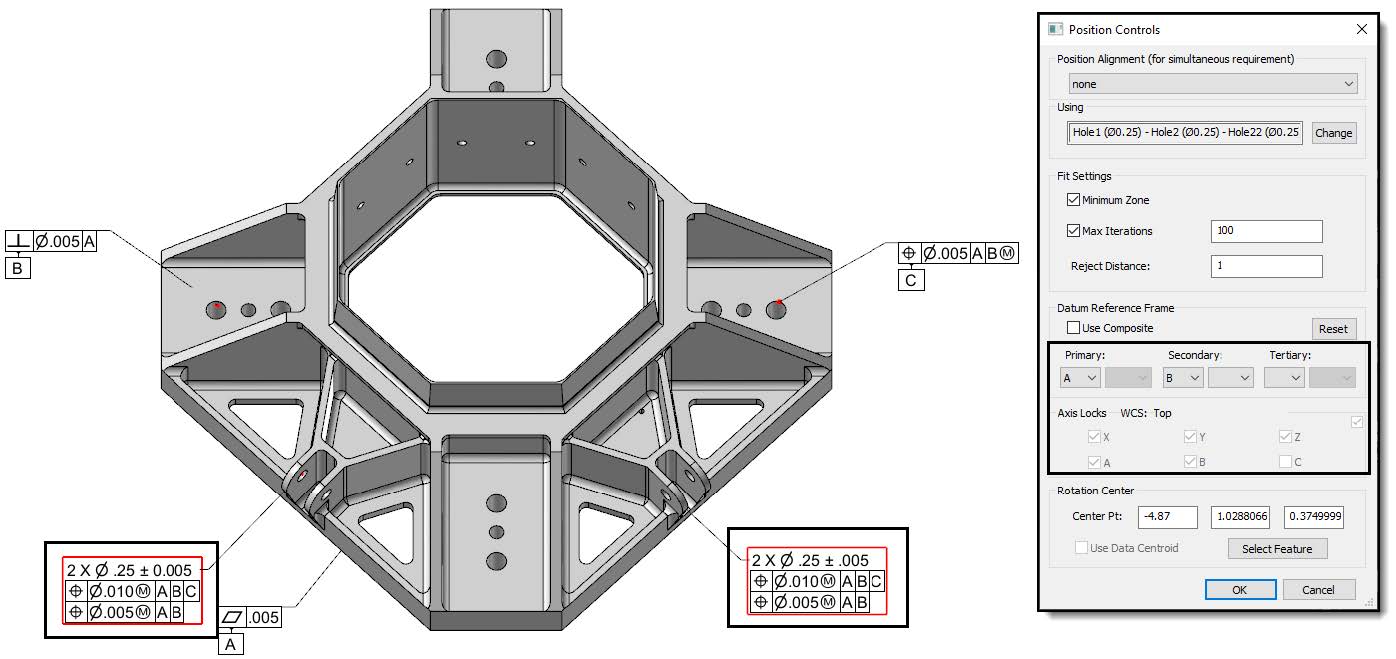
- Suppose the callouts are to be reported individually. In that case, the group Position Alignment can be assigned to each callout simply by selecting the group alignment from a drop-down list. This approach combines the accuracy of a simultaneous group alignment with the simplicity of individual callout reporting.
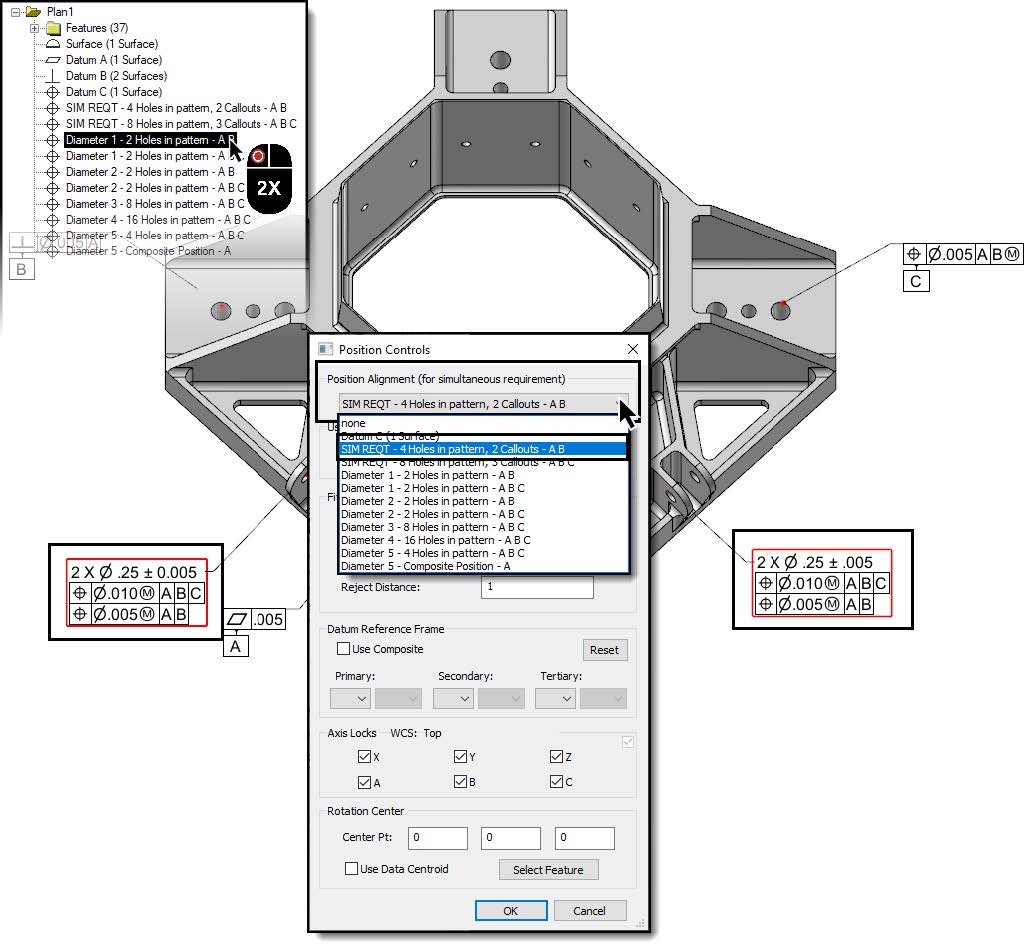
Position alignment can also be used when reporting both Position and Composite Position from a single object in a plan.
- The DRF controls are used to establish the datum alignment for the first object, which is not reported.
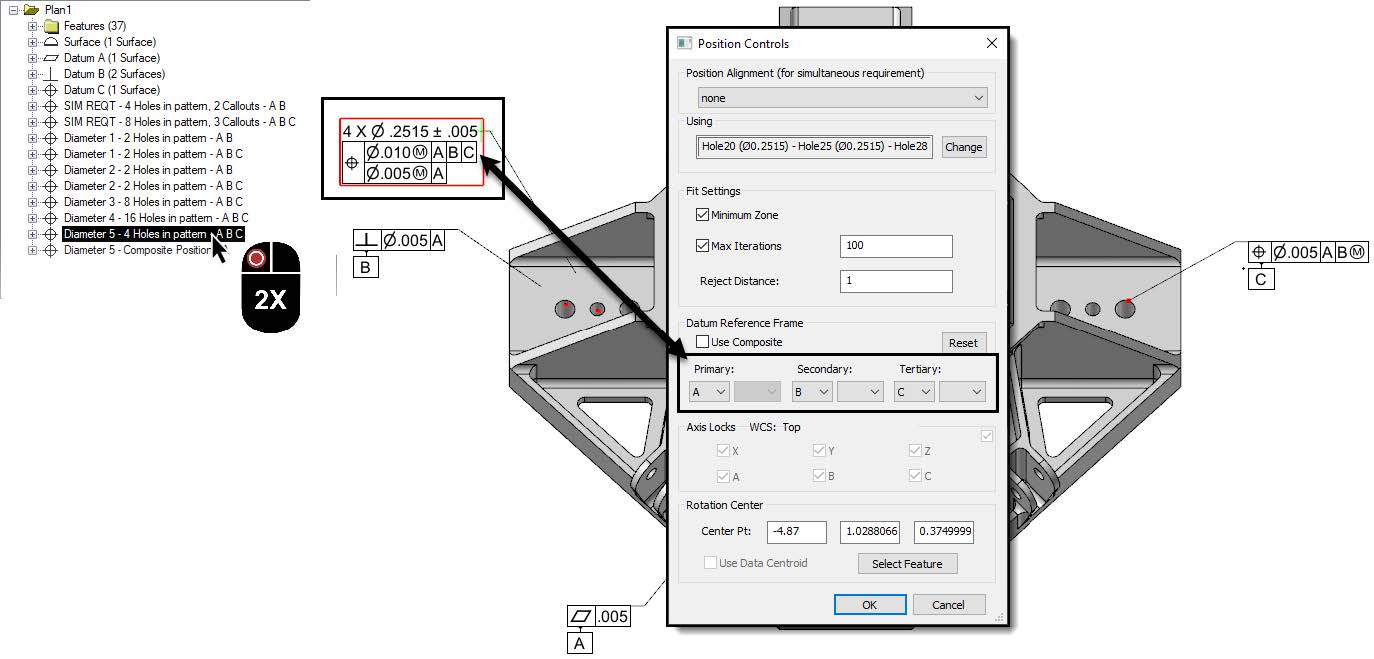
- A second object is created, and the Datum Reference Frame controls are used to establish the pattern alignment.
- The Position Alignment of the first object is then assigned to the second object, which is used to report both characteristics.