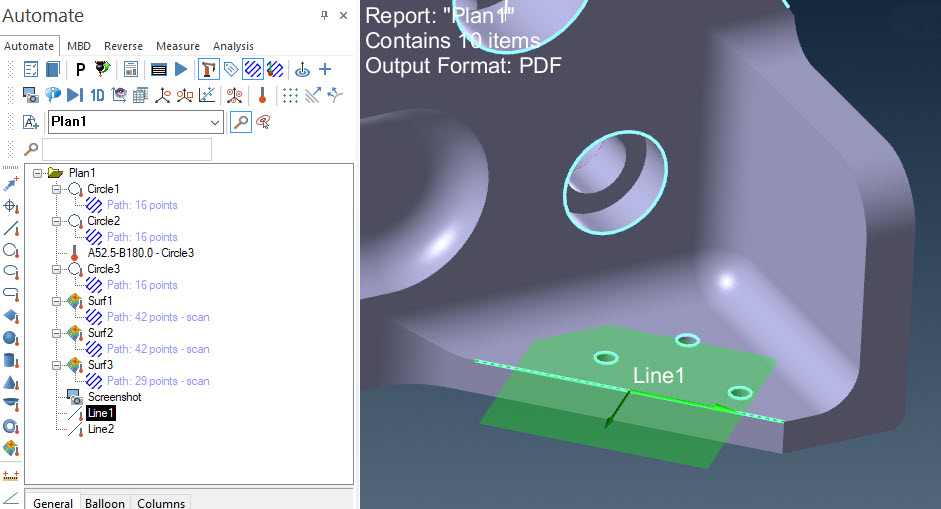Set Axis for Lines from CAD Plane
Software Highlights – AUTOMATE – CMM PROGRAMMING
SET AXIS FOR LINES FROM CAD PLANE IN A PLAN
Line measurements are almost always dependent on a projection plane. Whether it be a previously measured plane, a plane defined by the active work coordinate system (WCS), or Projected to Nominal. These can be controlled by the Set Axis from CAD Plane function in the speed menu for Lines.
Choose the Select Axis From CAD Plane, pick the planar entity in CAD, and press the Enter or Esc key. A small green translucent plane is rendered in the graphics screen to help illustrate the projection plane. The Projection Plane is used for Line Path generation and when the projection plane is set to Project on Nominal in Measure Settings. The translucent green plane is embedded in the nominal Line display.
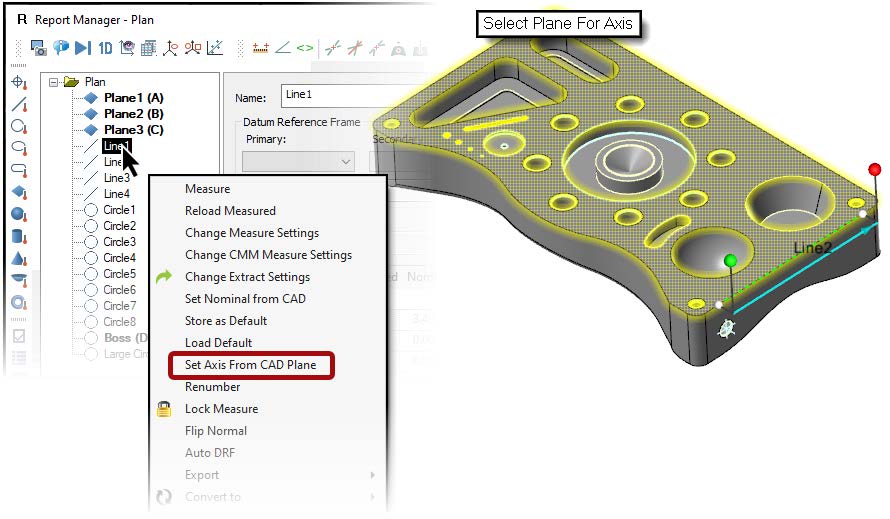
Change the size of the Plane – click on the Line in Automate or Report Manager, then use the ‘V’ key to change from Small, Medium, Large, or Off.