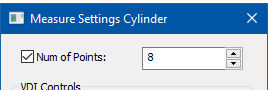Software Highlights – CMM Programming
Cylinder Fit Methods
CYLINDER FIT METHODS
Verisurf feature measurement controls make it easy to set pre or post-measuring cylinder fit methods to your requirements including GD&T callouts. Fit methods are:
- Least Squares
- Maximum Inscribed
- Minimum Circumscribed
- Minimum Zone
These can be set in Verisurf MEASURE, Report Manager, and AUTOMATE feature measure settings.
Verisurf MEASURE Manager Feature Measure Settings:
Least Squares – Minimizes Standard Deviation.
Maximum Inscribed – Utilize to calculate the smallest cylinder through the measured points.
- A typical application checks the functional size and location of a hole.
- It is generally used with the Probe Comp direction set to Inside Diameter.
Minimum Circumscribed – Utilize to calculate the largest cylinder through the measured points.
- A typical application checks the functional size and location of a boss.
- It is generally used with the Probe Comp direction set to Outside Diameter.
Minimum Zone – Utilize to calculate an accurate representation of a cylinder’s form. The deviation is the total separation between two concentric cylinders encompassing all measured points. This method yields the least uncertainty.
- A typical application checks the form/cylindricity and is used with inside and outside diameters.
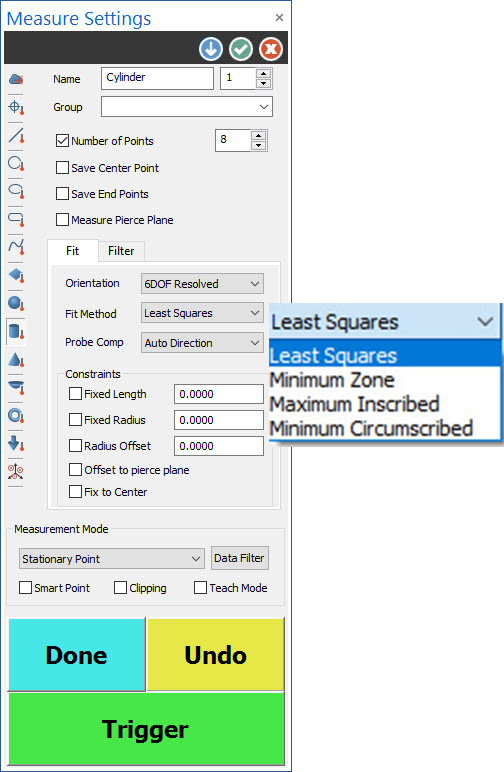
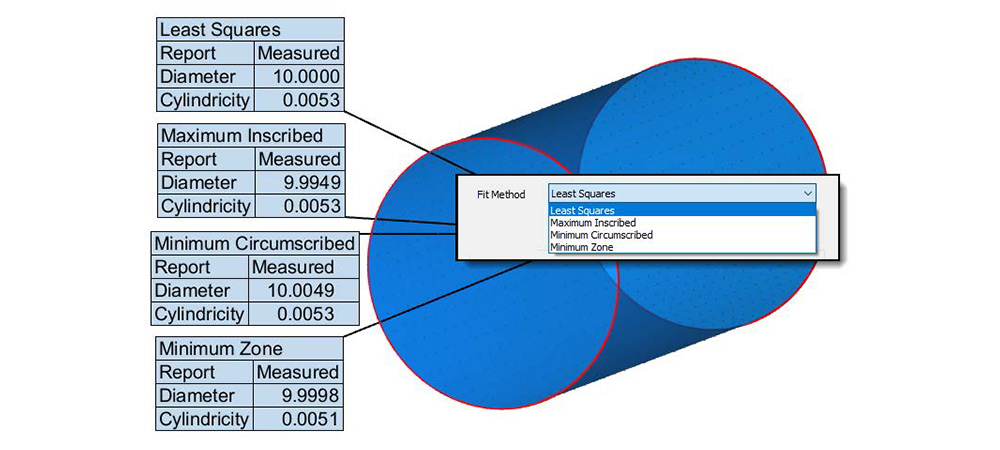
Verisurf AUTOMATE Feature Measure Settings
(AUTOMATE for CNC CMM programs, REPORT MANAGER for Auto Inspect plans for manual CMMs):
Verisurf assigns the default Measure Settings to each feature based on feature type; the user can modify the settings on a per-feature basis in the plan.
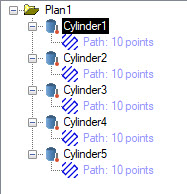
Double-left-mouse-click a data list feature to open the Measure Settings dialog.
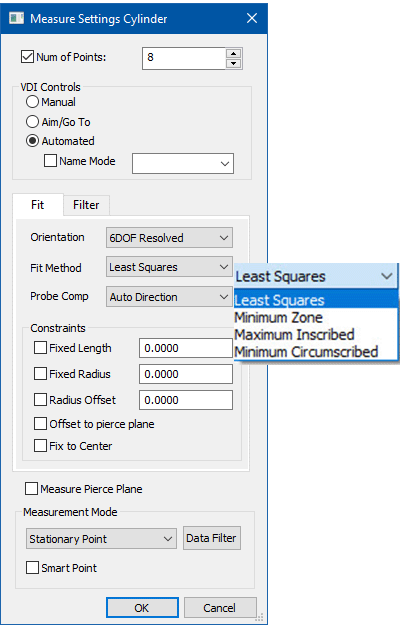
Set Fit Method to Least Squares, Mininum Zone, Maximum Inscribed, or Minimum Circumscribed.
Multi-Edit Features
A major productivity benefit of Verisurf is the ability to multi-edit features. This avoids the tedious, repetitive task of changing feature settings one at a time in your plan. Simply use standard commands ctrl-left-click, shift-left-click, or window-select the similar features for which you want to change settings. The changes you make will update in each of the selected features simultaneously!
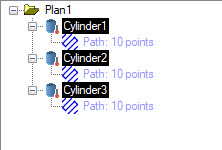
Changing Number of Points is just one example of feature parameters that can be multi-edited. There are many settings that can be multi-edited across groups of features, another aspect of Verisurf that makes it more productive than legacy measurement software.