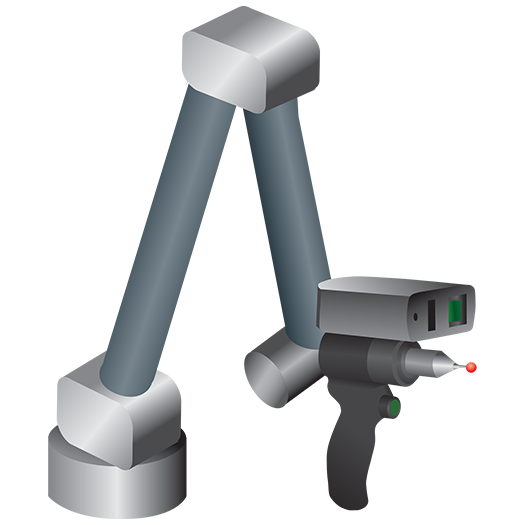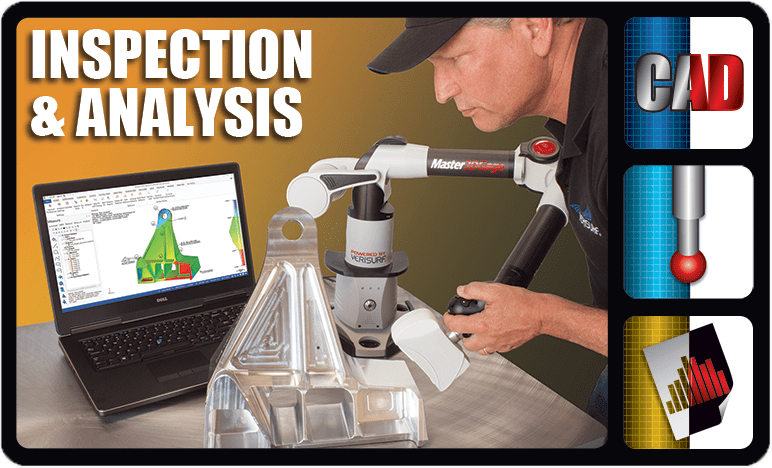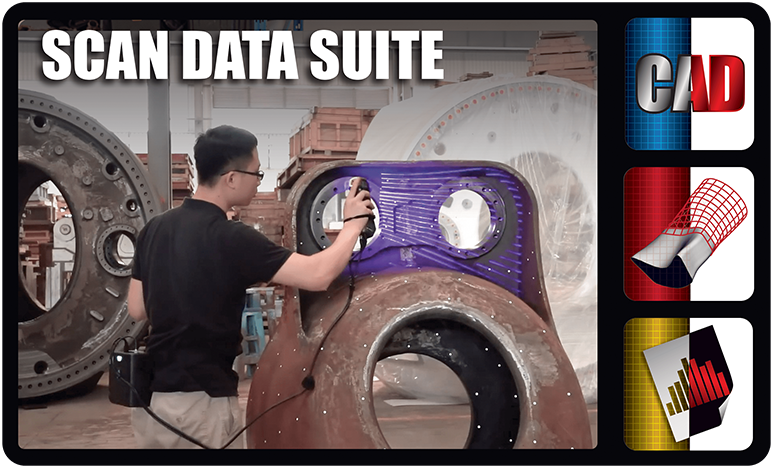Powerful Mesh Editing Direct Access in All Workflows
Access to Edit Mesh
Verisurf streamlines the use of mesh data by providing access to the Edit Mesh dialogue from multiple operation managers. Edit Mesh can be run from the toolbar or speed menu in the Reverse Manager or by double-clicking a mesh in the Measure and Analysis Manager tabs.
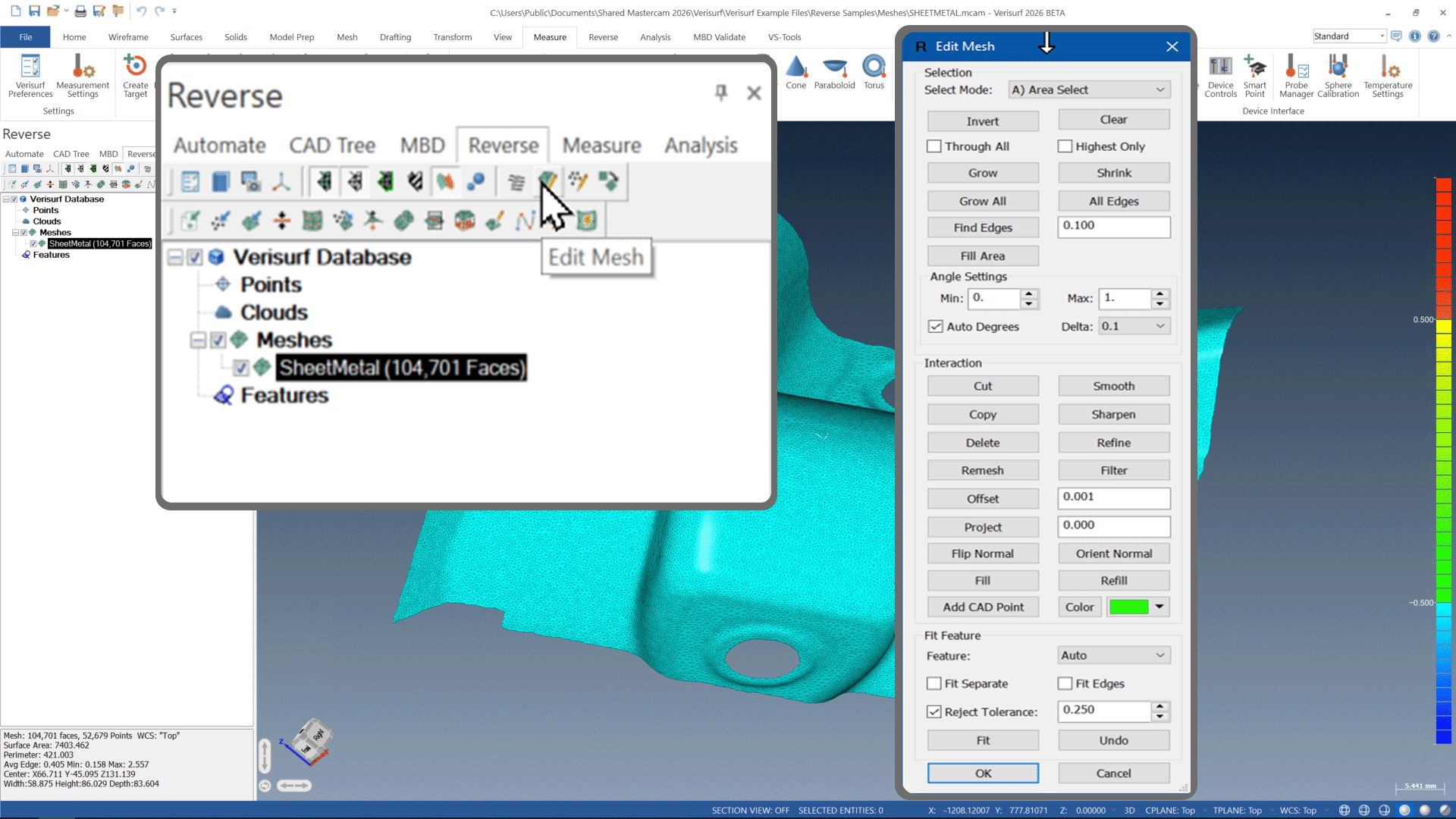
Fast access to mesh editing is important because of the broad range of new scanning devices that output mesh data. Inspection workflows benefit from quick and easy extraction of geometry from mesh data even without a CAD model and without having to program the extraction methodology. Multiple regions can be selected and automatically fit to the correct feature types for comparison to their nominal values.
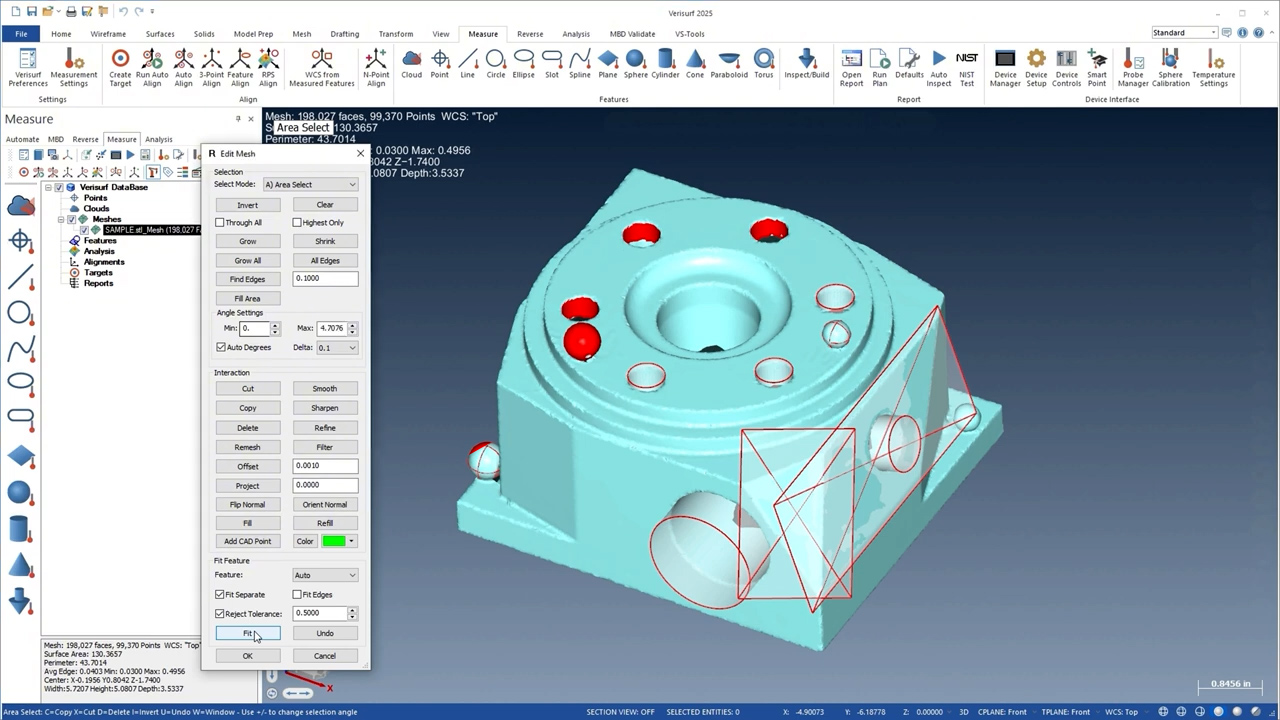
Edit Mesh also simplifies analysis workflows through data isolation, which facilitates the analysis of specific regions of the mesh. The main mesh is first cut or copied to create new meshes, and these segments are then analyzed individually. Data isolation enables faster and more streamlined analysis.
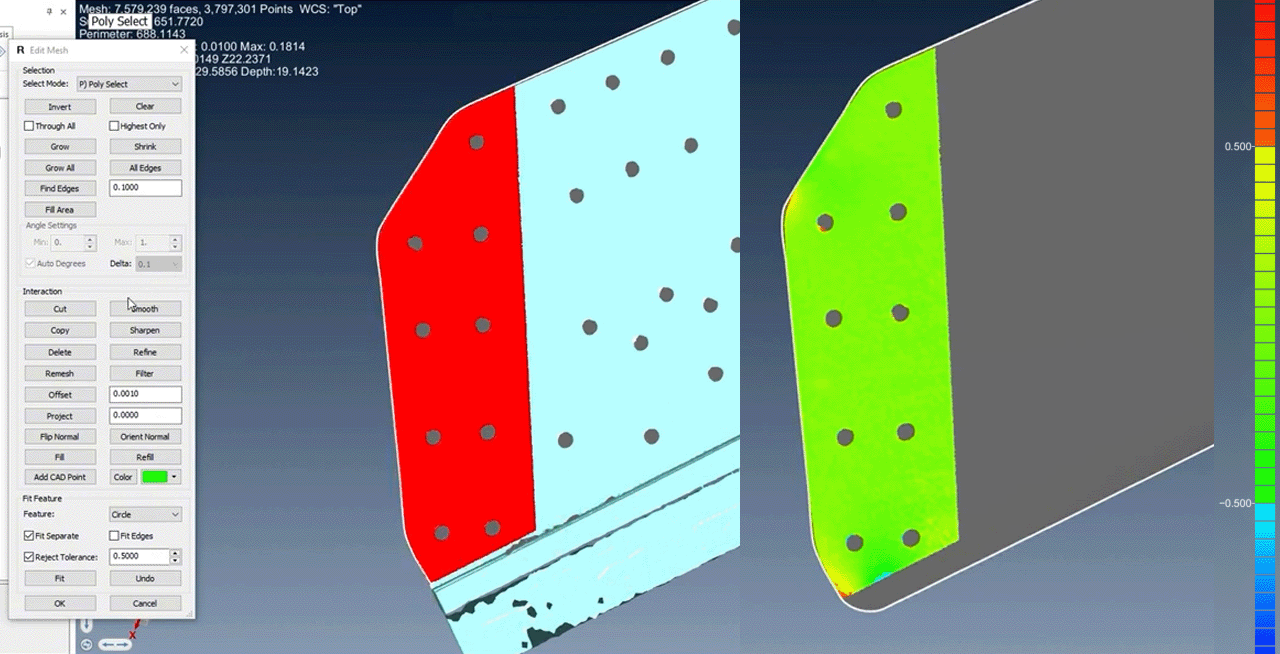
In addition, all inspection and analysis workflows will benefit from the cleanup tools in Edit Mesh. Holes can be filled, gaps can be bridged, and the data can be remeshed if required to perform the tolerance evaluation. By providing multiple access points to mesh editing, Verisurf streamlines measurement, analysis, and reverse engineering workflows using meshes.
TYPICAL MEASUREMENT HARDWARE