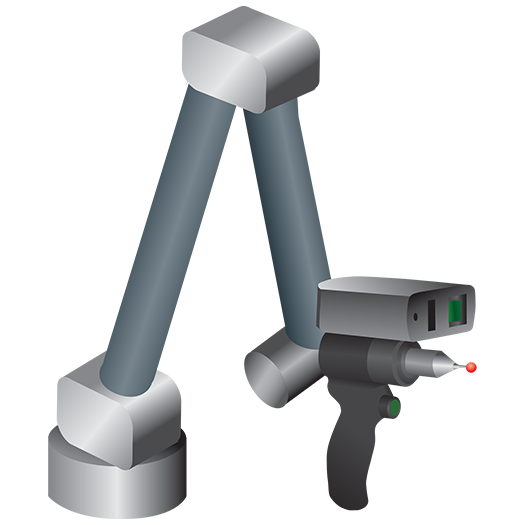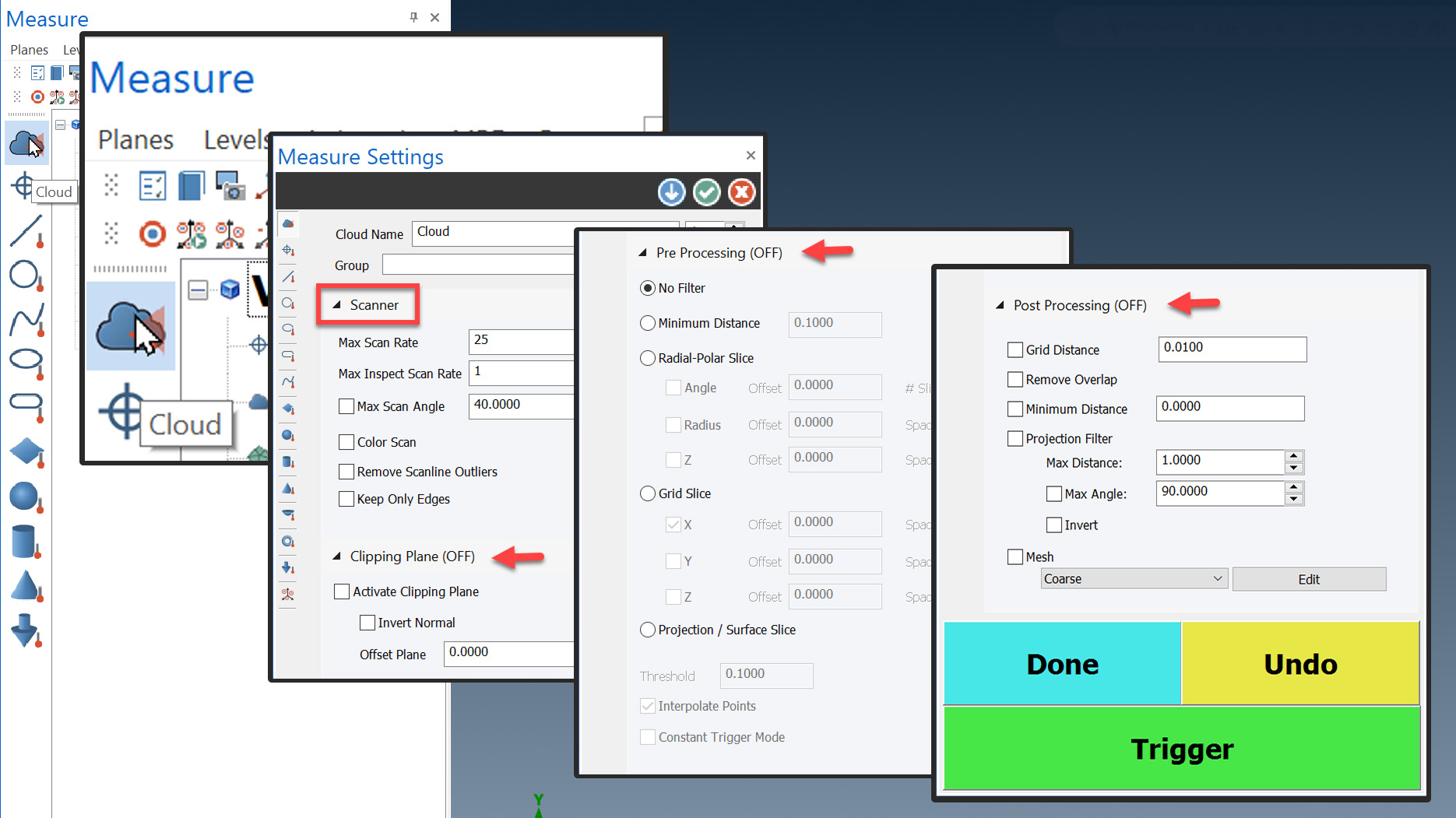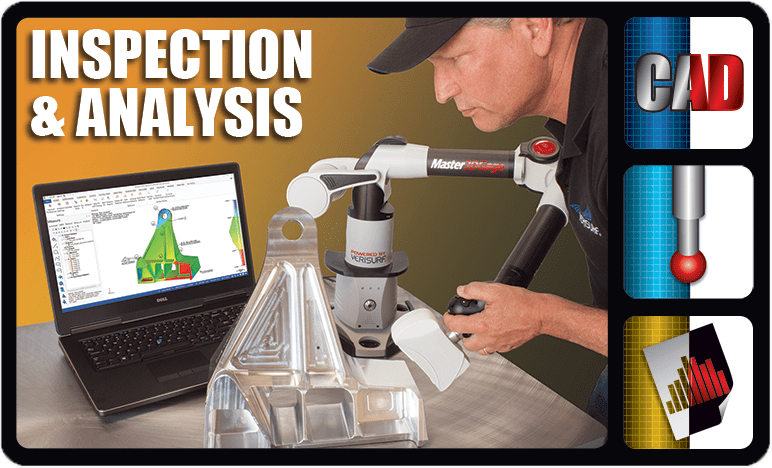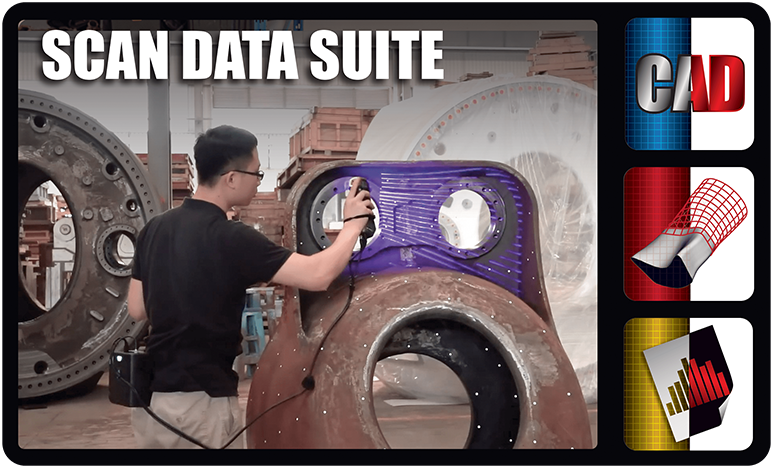Optimized 3D Scanning Controls
Easy access to powerful scan cloud controls improves and optimizes the 3D scanning experience and performance.
Verisurf MEASURE CLOUD OBJECT
Verisurf simplifies point cloud measurement with non-contact scanners by utilizing a measurement function that features dedicated scanner controls. After selecting cloud measurement, the scanner controls, including scan rates, clipping plane, and pre and post-processing filters, are conveniently displayed on the Measure Settings tab.
Verisurf , with Optimized 3D Scanning Controls further simplifies measurement with scanning devices by adding a Toggle Scan View button to the Measure toolbar. When selected, Scan View enables both Auto Center and Auto Set View in Verisurf Preferences Measure Options. Auto Center automatically pans the viewport to center the device in the graphics window as the part is measured.
Auto Set View automatically rotates the graphics view to keep the shaft axis parallel to the nearest view plane. These automatic view settings make it easy to keep track of the cloud coverage when scanning parts.
TYPICAL MEASUREMENT HARDWARE